How to Install APK Files on Android: A Step-by-Step Guide

Installing APK files on your Android device allows you to access apps not available on the Google Play Store. Follow these steps to safely and easily install APK files:
Before installing APKs, you need to allow your device to install apps from unknown sources:
Installing Unknown Source Apps on Samsung Devices
- Open the Settings app.
- In Settings, tap Apps.
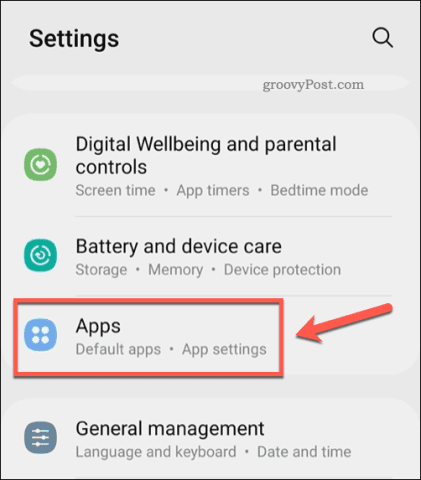
- Tap the three-dots menu icon.
- Tap Special access.
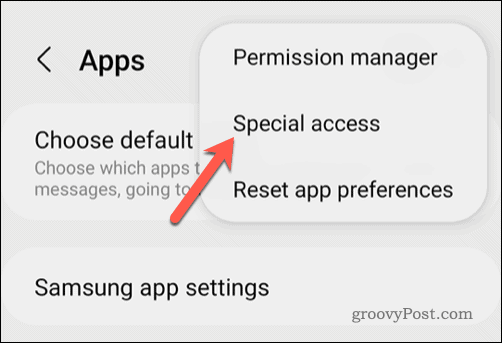
- In Special access, tap Install unknown apps.
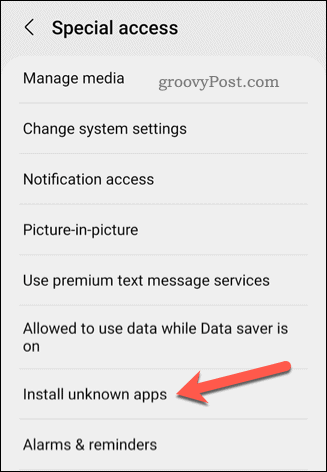
- Tap the slider next to your web browser or file management app in the list to allow APK installation from it.
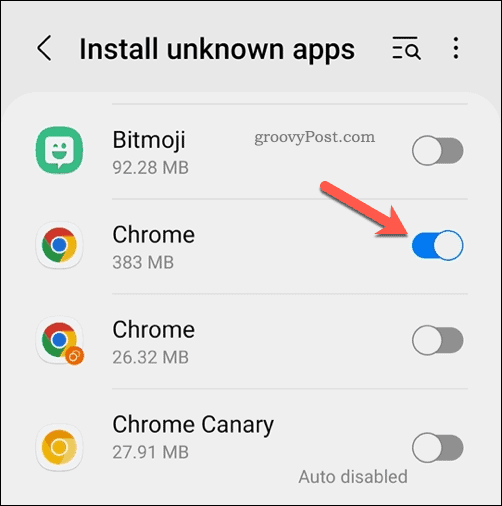
2. Download the APK File
Next, download the APK file from a trusted source:
- Open your browser and navigate to a reputable website like Get2Mod.
- Search for the desired APK and tap the Download button.
3. Locate the Downloaded APK
After downloading, find the APK file:
- Open the File Manager app on your device.
- Navigate to the Downloads folder or the folder where the APK is saved.
- Tap the APK file to begin installation.
4. Install the APK File
Proceed with the installation:
- Tap the APK file to open the installation prompt.
- Tap Install to start the installation.
- Wait for the installation to complete.
5. Open the App
Once installed, you can open the app:
- Tap Open from the installation screen.
- Alternatively, find the app’s icon in your app drawer and tap to open.
Additional Tips
- Check Compatibility: Ensure the APK is compatible with your device’s Android version.
- Verify Source: Always download APKs from reputable sources to avoid malware.
- Clear Cache and Data: If the app crashes, try clearing its cache and data via Settings > Apps.
For more information, refer to GroovyPost’s guide on installing APKs.
Conclusion
By following these steps, you can safely install APK files on your Android device, expanding your app options beyond the Google Play Store. Always ensure you download APKs from trusted sources to maintain device security.
